Translate To Your Own Langauge
Getting Started With Android
Before starting the Android Tutorials, one should know "What is Android"?
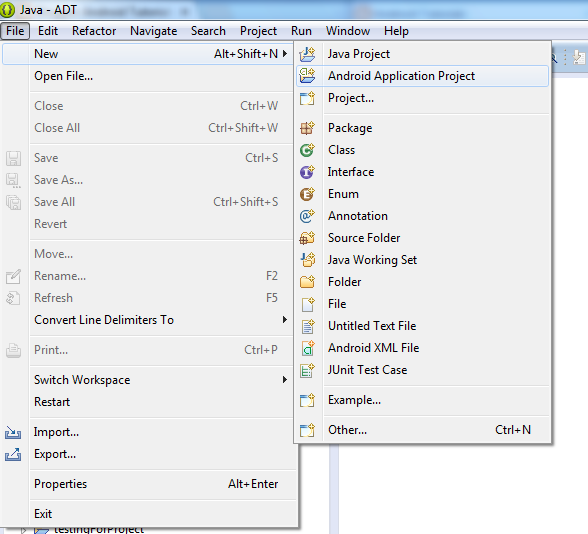
Now click on Android application project and give the name of your project.
Click nexe next and then finish. You will see the following Screen
- Android is Linux based mobile operating system.
- Designed specially for touch screens.
- Java technology is used.
Now we have a rough idea about Android. Lets start with android. To develop an App in android, you need Eclipse software.
I Recommend to download ADT bunndle. To download, search "ADT bunndle for android" in google and download it. Now
I Recommend to download ADT bunndle. To download, search "ADT bunndle for android" in google and download it. Now
- Open that folder and click on SDK manager and install all Package.
- Now After you completely download all package, open the Eclipse folder and double click on Eclipse.exe Application file.
- Now Go to Files from menu bar and click on new.
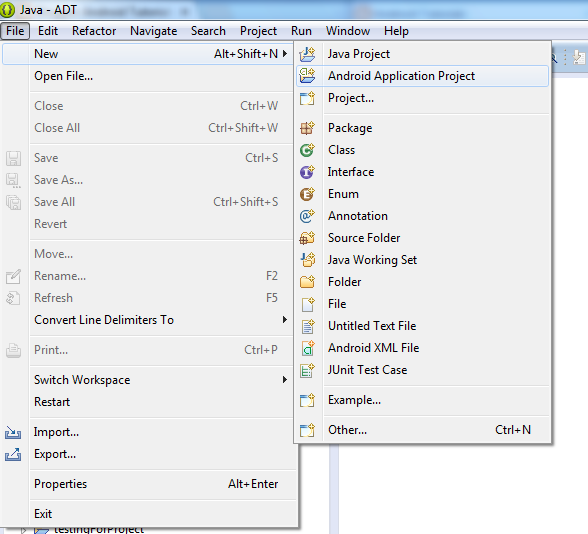
This is the First Screen when you will run your project.
Next
Subscribe to:
Post Comments (Atom)
You may be interested in:
- Registration Form in Android with Validation
- Login with Validation (Android Example)
- Implementing Tab Example in android using TabActivity
- Splash screen in Android using Thread
- Showing Map
- button in android example
- Spinner Android Example
- Login Example (Android)
- Change the Profile Mode Programmatically (Android Example)
- Generating Google APIs




0 Responses to “Getting Started With Android”
Post a Comment
Comment your feedback for the post. You can also ask your queries regarding android.